Description

*Image simulated for illustration purposes. Actual user interface may vary.
The little hero who makes your daily life easier
Monday morning 8:30, you are just in time to catch your train, but impossible to get your hands on your keys. Fortunately, your Galaxy SmartTag2 is there. Instead of looking for your keys everywhere during the 15 precious minutes that will make you miss your train, you calmly take your Galaxy smartphone, and you locate them in the blink of an eye thanks to SmartThings. You have saved 12 minutes, and the price of your train ticket!

*IoT devices must be registered in the SmartThings app for the feature to be enabled. Galaxy SmartTag2 must be connected to the user’s mobile device. Devices compatible with the SmartThings app can be checked on the SmartThings website at www.samsung.com/smartthings **Battery life, based on Samsung’s internal laboratory test results for typical usage scenarios, is a simulated value of total battery consumption measured by analyzing normal usage patterns and the current required for each function with the duration of each function. Tested with the results of a pre-release version of the device using the CR2032 battery from the original packaging. Actual battery life may vary depending on usage patterns, device model or battery manufacturer. ****Available colours may vary by country or continent.
He keeps watch everywhere, in all weathers, and for a long time.
Thanks to its small keyring format, the Galaxy SmartTag2 can be attached to all your everyday objects. It must be admitted that with 500 days of battery life (and up to 700 days in energy saving mode), it tends to be forgotten. And that’s good! All-terrain and resistant, you can forget it without fear. Thanks to its IP67 certification, it finds your objects everywhere, even when your little nephew has thought it was a good idea to put your keys in the water or when your dog has spent the day outside rolling around in the mud. This little hero even gets involved when it comes to helping around the house thanks to its IoT features that can be configured in the SmartThings application.

*IoT devices must be registered in the SmartThings app for features to work properly. Galaxy SmartTag2 must be connected to the user’s mobile device. Devices compatible with the SmartThings app can be checked on the SmartThings website at www.samsung.com/smartthings **Battery life, based on Samsung’s internal laboratory test results for typical usage scenarios, is a simulated value of total battery consumption measured by analyzing normal usage patterns and the current required for each function with the duration of each function. Tested with results from a pre-release version of the device using the CR2032 battery from the original packaging. Actual battery life may vary depending on usage patterns, device model, or battery manufacturer. ***Galaxy SmartTag2 is IP67 certified. Based on laboratory test conditions for immersion in fresh water up to 1 meter for up to 30 minutes. Not recommended for beach, pool or soapy water use. The device’s resistance to water and dust is not permanent and may decrease over time. ****In power saving mode, some features, such as proximity search, IoT control and others, may become inaccessible except for the basic search function which uses Bluetooth.
Say goodbye to hours of research and stress, let yourself be guided
Save yourself the famous “Do you remember the last time you saw it?”, the SmartThings interface indicates it for you. Save time, energy and peace of mind. Once your SmartTag2 is registered in SmartThings, find your objects simply and intuitively.

*Samsung account sign-in and device registration on SmartThings Find required for use. **Actual UI may differ. ***Carabiner sold separately.
Right there. A little more to the left.
Follow the directions of the nearby search which will tell you the distance to the object and the direction in which to search. If you still don’t see your object, ring the Galaxy SmartTag2 remotely via your smartphone. You no longer have an excuse not to find your keys!

*Samsung account sign-in and device registration on SmartThings Find required for use. Compass View requires Ultra Wideband (UWB) enabled Galaxy smartphones running Android 11 or later. Availability of Compass View may vary depending on OS version, connected device, or country (Maximum Bluetooth range distance: 120 meters) **Accuracy may be reduced if there is an obstacle between you and the tag, such as when the tag is in a drawer, behind a wall, or in a car. ***Actual UI may differ
Really lost? Let us help you
When Lost Mode is enabled, your Galaxy SmartTag2 can be read by another Galaxy smartphone using Near Field Communication (NFC) technology. Your SmartTag2 will then display your saved contact information and message on the smartphone. If someone finds your item with the SmartTag2 on it, they can simply flash it via their smartphone and contact you to return it.

*Contact information and message must be pre-registered on the SmartThings app to display on the finder’s device in Lost Mode. The finder’s device must support NFC reading and be connected to the internet to display the pre-registered contact information when tagging.

 Iphone 15 Pro
Iphone 15 Pro Iphone 16
Iphone 16 Iphone 16 Pro
Iphone 16 Pro Samsung S24 Ultra
Samsung S24 Ultra Cable Headphones
Cable Headphones









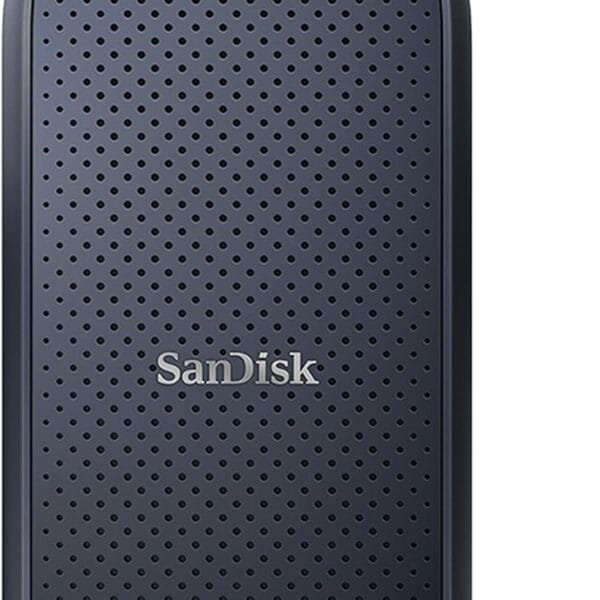















Reviews
There are no reviews yet.